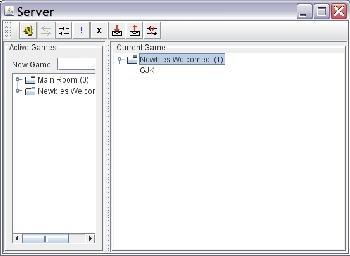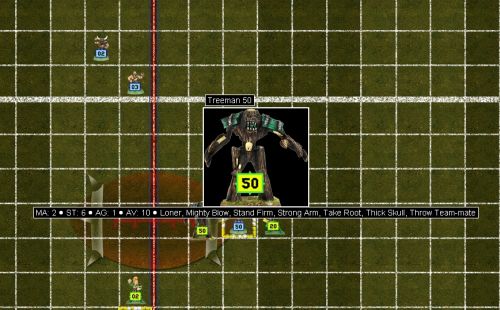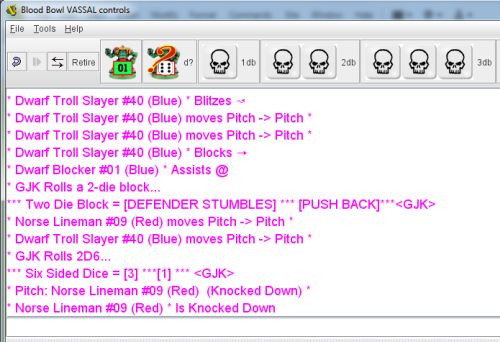VASSAL Blood Bowl (VABBL)
Introduction
VABBL is another way to play Game Workshops classic Blood Bowl online with others, similar to FUMBBL but without the need to join a website or enter a league (though you could certainly create one of your own!). VABBL uses a boardgame conversion tool that has been around for many years called "VASSAL". VABBL is the closest to playing on tabletop as any electronic version of the game that exists!
RECENT NEWS:
|
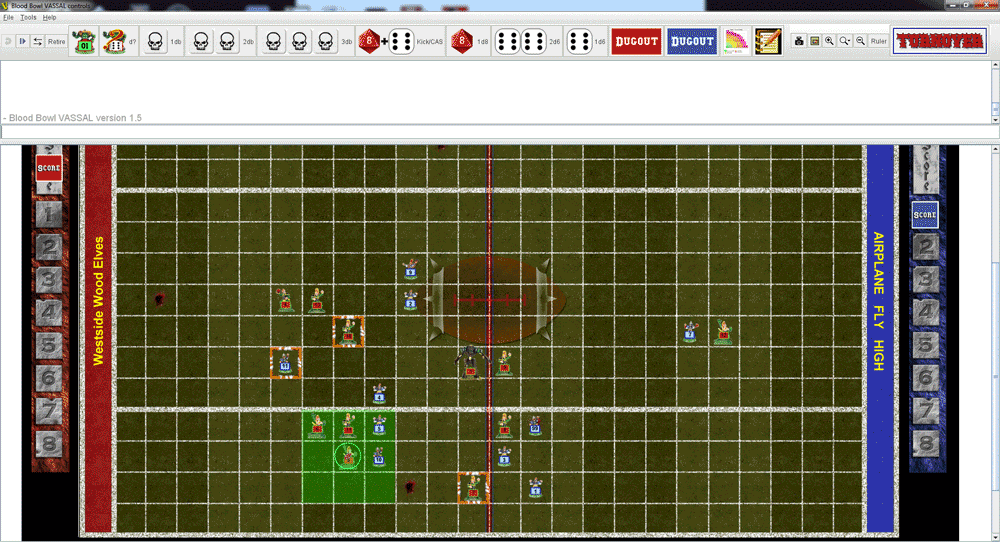
Getting Started
Getting up and running with VASSAL and the VABBL (VASSAL Blood Bowl) module is quick and easy! Just follow these steps:
1. Vassal uses Java so you will need to make sure that you have it installed and that it is current. Java can be installed from www.java.com.
2. Next, you'll need to install the VASSAL program. This is a freely distributed program and can be downloaded/installed from their website at www.vassalengine.org.
3. And finally, you'll need to download the latest version of the VABBL module, which is located on the downloads page HERE. I like to make sub-folders in my VASSAL installation directory for each module that I download. Just be sure to save it to a place that you'll remember, wherever that may be.
4. After everything is downloaded, launch the VASSAL application and then go to FILE > Open Module and select the Blood_Bowl_Vassal_xx.x file.
Details of the module and how to use it now follow:
What is VASSAL and VABBL?
VASSAL is a boardgame tool that can be installed from http://www.vassalengine.org. This allows play of BB via live play or by email (pbem). The module generates a log of all your moves, whatever text you type in to the chat window, and all your di(c)e rolls. These are small (10kb on average) files that you simply email or dropbox to your opponent.
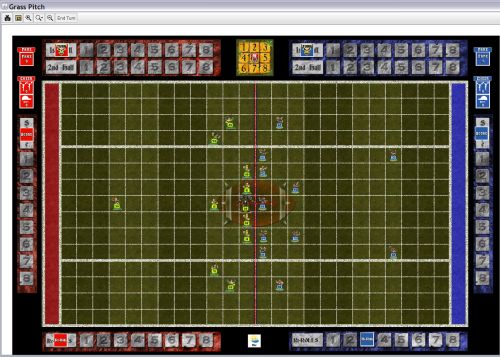
(click any image to enlarge it)
Conversely, you can play online. If you opt to "look for a game online" when you start the module, it will drop you in to the lobby for this module (and this module alone). You can pre-arrange a game, meet up and then open a room to start a new game or you can always look and see who's online for this (and other) modules at any time at the VASSAL site: http://www.vassalengine.org/status.php.
Player stats are viewed on a mouse-over (no looking off to the side or onto your charts). All pieces have right-click context menu's for annotating their status, announcing blocks, etc.
All moves and blocks are indicated on the pitch as well as logged to the chat/log window.

The control panel shows the dice results and logs all rolls and player interaction to the log. Your opponent "steps through" the log to see a step by step playback of your turn. Live online play also works.
And finally, something that I did that I thought helped with the immersion a bit; the pitch will change depending upon the weather and if you choose, you can actually use the range ruler. Just gives it more of a tabletop feel and less of a "digital" feel IMHO.
Continue to learn to how to use the VASSAL Blood Bowl Module