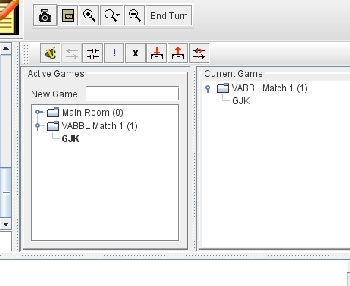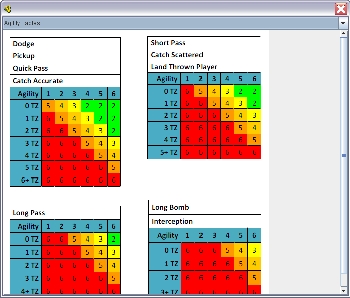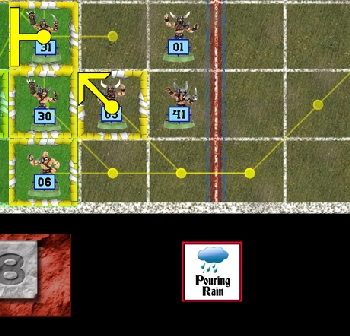VASSAL Blood Bowl (VABBL)
Playing Live Online
You can play live online using the VASSAL server. Arrange a date and time to meet your opponent or monitor the "Who's Playing Online" from the VASSAL website (http://www.vassalengine.org/status.php) to see if someone happens to be waiting to play a pickup game.
Starting or joining an online game is very simple:
1. Launch VASSAL and start the VASSAL Blood Bowl module.
2. At the Welcome Screen, choose to "Look for a game online".
3. Once everything loads, you'll be in the main room for this module (every module creates its own room or lobby).
To actually begin playing, you'll need to make a new game sub-room (you'll get a warning if you try to start a game in the main room). In the "New Game" text window area, give your room a name and press Enter on your keyboard. A new room will be created with that name and you'll be placed in it.
4. When someone joins the Main Room, they can click on the name of YOUR room and they will then enter and both your name and theirs will be listed on the right side of the server controls window.
5. Next, one of you will need to begin a new game as per the previous instructions (FILE > New Game).
6. The other person(s) will now need to 'sync' on your game. They do this by RIGHT CLICKING on your player name on the right side of the server controls window and select the option "Sync". Their game will launch and they will start to see what you're seeing.
7. Play your game! Note: You can even begin a logfile at this point to record the whole thing should you desire to watch it later.
Other Notes
Clicking around the module a bit and you'll quickly have it all figured out. Some things that you have available to you are the charts needed to play Blood Bowl. Just click the Charts button in the toolbar and you'll have access to those. Additional charts are selected by using the pulldown menu.
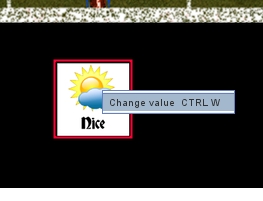
Also, you can change the weather on the Pitch as needed. This will give you a visual reminder of what the weather conditions are during your game. At the bottom of the screen just below the pitch is a weather button. RIGHT CLICK on it and select "Change Weather". This will cycle through the various weather conditions available in the game.
And there's other little features that have been added but this quick overview should get you up and playing in no time. Have fun and hope to see you on VASSAL some time soon!